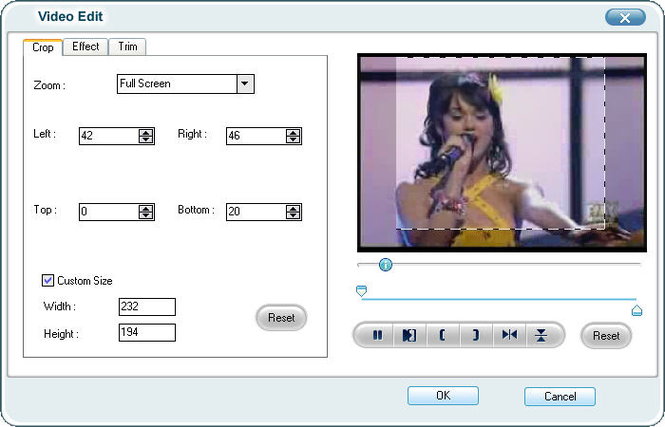iOrgSoft MP4 Video Converter 3.1.8
iOrgSoft MP4 Video Converter 3.1.8
iOrgSoft MP4 Video Converter is an easy-to-use video to MP4 converter which helps you convert common video formats such as AVI, MP4, WMV, 3GP, MOV, VOB, MPG, ASF, RM, RMVB, FLV, etc to iPod MP4 video, iPhone MP4 video, PSP MP4 video, Zune MP4 video.
Last update
6 Aug. 2009
Licence
Free to try |
$35.00
OS Support
Windows
Downloads
Total: 771 | Last week: 6
Ranking
#373 in
Audio Tools
Publisher
Iorgsoft Official
Screenshots of iOrgSoft MP4 Video Converter
iOrgSoft MP4 Video Converter Publisher's Description
iOrgSoft MP4 Video Converter is an easy-to-use video to MP4 converter which helps you convert common video formats such as AVI, MP4, WMV, 3GP, MOV, VOB, MPG, ASF, RM, RMVB, FLV, etc to iPod MP4 video, iPhone MP4 video, PSP MP4 video, Zune MP4 video, and so on. And it also can rip the audio of video to MP3, WAV, M4A formats.
iOrgSoft MP4 Video Converter offers a variety of flexible video editing features. It allows you to crop video size, trim movie length, adjust video brightness, contrast, and saturation. You can also set the output resolution, bit rate, frame rate, sample rate, channel, and etc to obtain the customize output video quality.
With iOrgSoft MP4 Video Converter, your MP4 player will turn to a portable media center. It is the best choice for you to convert any type of video format to MP4 video! Free download, then begin a new lifestyle!
Key functions:
Support common video formats for input
MP4, AVI, RM, RMVB, WMV, 3GP, 3G2, MOV, MPEG-1, MPEG-2, etc.
Support most popular players
iPod, iPhone, Zune, PSP, Mobile Phones, MP4/MP3 Player, etc.
Versatile Video Editing
movie trimming, video cropping and video effects like grey, emboss, and old film.
Customize Video Settings
Various video and audio settings for you tweak together.
Support video aspect ratios such as 16:9, 4:3 and full screen.
Support video capture save your favorite movie pictures on your computer as jpeg.
Free software upgraded and best e-mail technical support.
iOrgSoft MP4 Video Converter offers a variety of flexible video editing features. It allows you to crop video size, trim movie length, adjust video brightness, contrast, and saturation. You can also set the output resolution, bit rate, frame rate, sample rate, channel, and etc to obtain the customize output video quality.
With iOrgSoft MP4 Video Converter, your MP4 player will turn to a portable media center. It is the best choice for you to convert any type of video format to MP4 video! Free download, then begin a new lifestyle!
Key functions:
Support common video formats for input
MP4, AVI, RM, RMVB, WMV, 3GP, 3G2, MOV, MPEG-1, MPEG-2, etc.
Support most popular players
iPod, iPhone, Zune, PSP, Mobile Phones, MP4/MP3 Player, etc.
Versatile Video Editing
movie trimming, video cropping and video effects like grey, emboss, and old film.
Customize Video Settings
Various video and audio settings for you tweak together.
Support video aspect ratios such as 16:9, 4:3 and full screen.
Support video capture save your favorite movie pictures on your computer as jpeg.
Free software upgraded and best e-mail technical support.
What's New in Version 3.1.8 of iOrgSoft MP4 Video Converter
iOrgSoft Official has released MP4 Video Converter On Sep 26, 2008.
Look for Similar Items by Category
Feedback
- If you need help or have a question, contact us
- Would you like to update this product info?
- Is there any feedback you would like to provide? Click here
Popular Downloads
-
 Kundli
4.5
Kundli
4.5
-
 Grand Auto Adventure
1.0
Grand Auto Adventure
1.0
-
 Macromedia Flash 8
8.0
Macromedia Flash 8
8.0
-
 Cool Edit Pro
2.1.3097.0
Cool Edit Pro
2.1.3097.0
-
 Grand Theft Auto: Vice City
1.0
Grand Theft Auto: Vice City
1.0
-
 Hill Climb Racing
1.0
Hill Climb Racing
1.0
-
 Cheat Engine
6.8.1
Cheat Engine
6.8.1
-
 Zuma Deluxe
1.0
Zuma Deluxe
1.0
-
 Tom VPN
2.2.8
Tom VPN
2.2.8
-
 Vector on PC
1.0
Vector on PC
1.0
-
 Grand Theft Auto IV Patch...
1.0.1.0
Grand Theft Auto IV Patch...
1.0.1.0
-
 Netcut
2.1.4
Netcut
2.1.4
-
 Minecraft
1.10.2
Minecraft
1.10.2
-
 Ulead Video Studio Plus
11
Ulead Video Studio Plus
11
-
 AtomTime Pro
3.1d
AtomTime Pro
3.1d
-
 Windows XP Service Pack 3
Build...
Windows XP Service Pack 3
Build...
- Bluetooth Device (RFCOMM Protocol... 5.1.2600.2180
-
 C-Free
5.0
C-Free
5.0
-
 Hercules Setup Utility
3.2.8
Hercules Setup Utility
3.2.8
-
 Microsoft Office 2010
Service...
Microsoft Office 2010
Service...